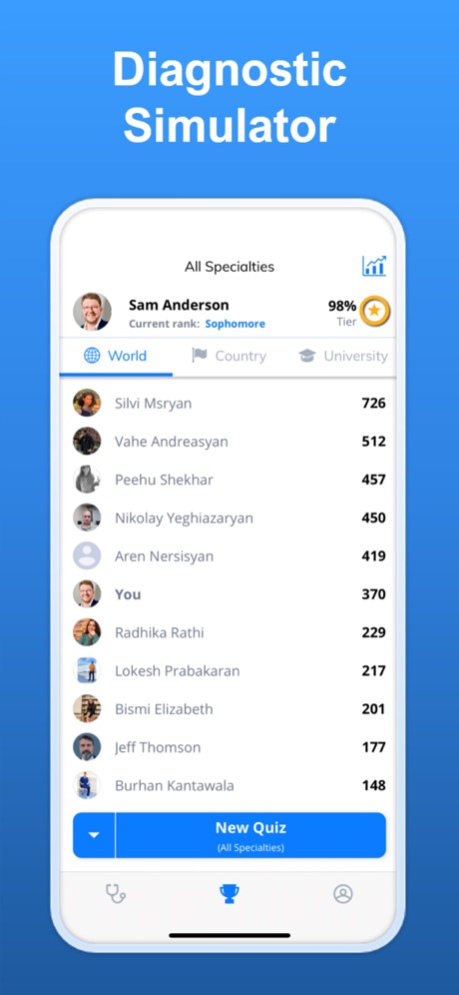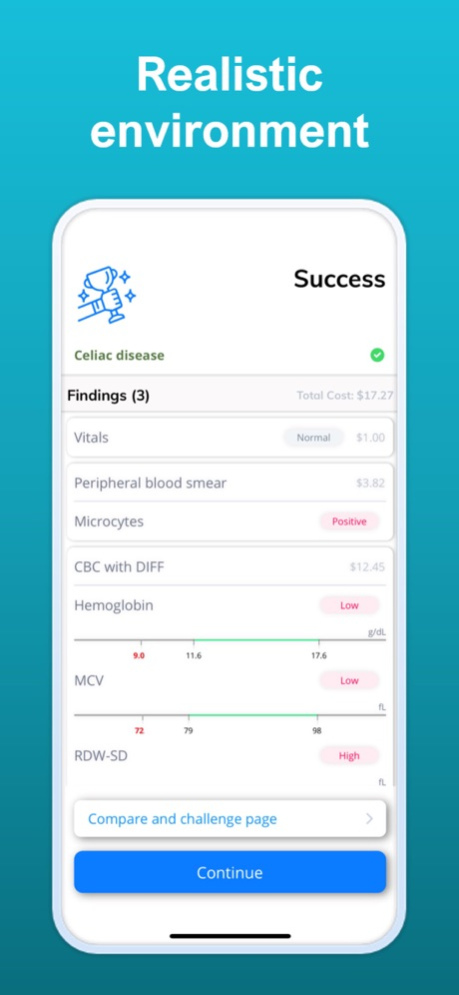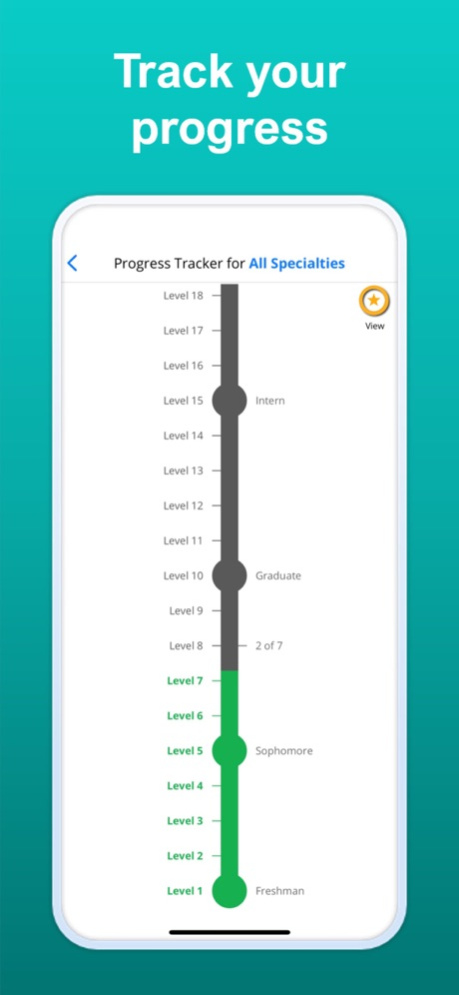Dr. Lex-Diagnosis Simulator 1.8.10
Free Version
Publisher Description
Dr. Lex is an interactive virtual patient diagnosis simulator and augmented intelligence clinical decision support platform. It is designed for medical professionals and students to help in training advanced diagnostic skills by applying the most engaging methodologies.
Members solve quizzes, unlock difficulty levels, participate in competition events, earn score points and get ranked based on results.
The AI diagnostic decision support tool allows medical specialists and students to analyze medical cases provided in unstructured text format and voice dictation. All suggestions are provided with appropriate reasonings for users to learn and sharpen their diagnostic skills. The underlying medical knowledge of Dr. Lex is based on publicly available published statistical data, medical articles and summarized national e-health databases.
CAUTION
The services in the app are intended exclusively for healthcare professionals. Those services shall not be used by patients or non-healthcare professionals for diagnosis or any other purposes.
DISCLAIMER
Dr. Lex cannot provide medical diagnosis. All services are intended for informational purposes only. Healthcare professionals must use their own discretion when making diagnosis decisions.
Feb 17, 2024
Version 1.8.10
Minor bugs fixed.
About Dr. Lex-Diagnosis Simulator
Dr. Lex-Diagnosis Simulator is a free app for iOS published in the Health & Nutrition list of apps, part of Home & Hobby.
The company that develops Dr. Lex-Diagnosis Simulator is SYLEX SA. The latest version released by its developer is 1.8.10.
To install Dr. Lex-Diagnosis Simulator on your iOS device, just click the green Continue To App button above to start the installation process. The app is listed on our website since 2024-02-17 and was downloaded 0 times. We have already checked if the download link is safe, however for your own protection we recommend that you scan the downloaded app with your antivirus. Your antivirus may detect the Dr. Lex-Diagnosis Simulator as malware if the download link is broken.
How to install Dr. Lex-Diagnosis Simulator on your iOS device:
- Click on the Continue To App button on our website. This will redirect you to the App Store.
- Once the Dr. Lex-Diagnosis Simulator is shown in the iTunes listing of your iOS device, you can start its download and installation. Tap on the GET button to the right of the app to start downloading it.
- If you are not logged-in the iOS appstore app, you'll be prompted for your your Apple ID and/or password.
- After Dr. Lex-Diagnosis Simulator is downloaded, you'll see an INSTALL button to the right. Tap on it to start the actual installation of the iOS app.
- Once installation is finished you can tap on the OPEN button to start it. Its icon will also be added to your device home screen.